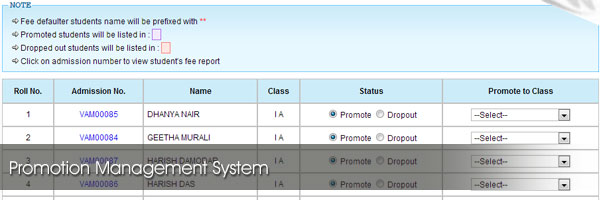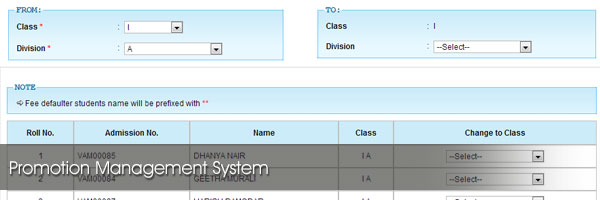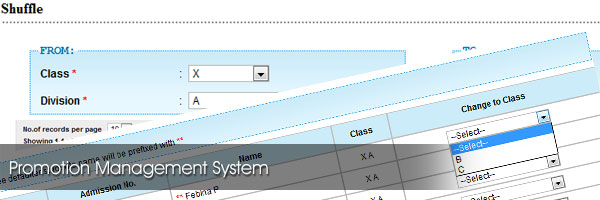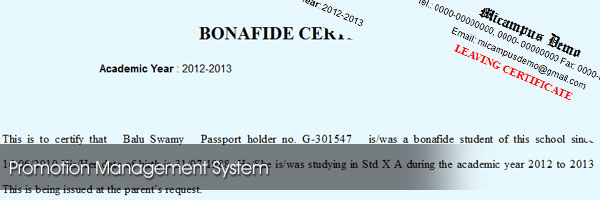Academic Management
Promotion Management SystemBack to Module
This is where the user can promote the students to the next academic year and a corresponding class. After creating a new academic year and selecting the class of the students to be promoted, the user is presented with a list of all the students enrolled in that specific class. The user can then select the students to be promoted along with the year and class the students are to be promoted. There is an option to shuffle students after promotion. There is also an option for moving the students to the dropout list. While moving to drop out user has to enter the reason for dropout like TC, Discontinuing etc. Also there will be an option to set parameters to promote students, if needed E.g.: percentage wise, gender wise, house wise….etc.
Once student will be re entered ( Re-admission) into the school, all the previous records to be back installed.
Back to Module